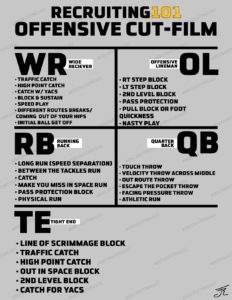How to Make a Football Recruiting Video Coaches Will Watch

According to many coaches and the NCSA a football recruiting video is a crucial, must-have tool in an athlete’s recruiting toolbox. Most college coaches don’t have the time to travel across the country and watch hundreds of football recruits in person. That’s why a recruiting video is one of the most important parts of a recruiting profile. It takes just a few minutes for a well-made recruiting video to show coaches what a high school football recruit can do on the gridiron.
For a football recruiting video to be effective, athletes need to know what football coaches are looking for. We’ve included guidelines on how to use a football video, as well as specific tips on what skills to showcase based on position.
An athlete’s football recruiting video should be the first thing that they send college coaches when they contact them. The benefit of a football recruiting video is that it can give college coaches a good view of if the athlete is qualified to play at that school. If the coach likes what they see in a football recruiting video, they might request full game footage or more clips. At the very least, it will encourage the coach to strike up a conversation to learn more about who the recruit is as a student-athlete.
Athletes don’t need a 20-minute video to get a college coach’s attention. In fact, the exact opposite is true. Football recruiting videos should include an athlete’s best 25 plays or be about 3-5 minutes long. Always start with the best plays—athletes want to hook the college coach early on. Don’t worry about adding in music, sound effects, crazy transitions or slowing down/speeding up the film. In other words, stick to the basics!
How do I get the coaches my information? Easy!! Go to the football programs website, you should be able to find their names, email address and twitter handles. Keep track of all of the information in one place so you know who you’ve contacted. While you’re on their site if you’re a junior fill out the Athletic Questionnaire. Then begin following them on Twitter. Engage in their posts. And send them your info via DM and Email!
One of the new and effective ways to stay organized and get all of your information to the coaches is to create a Google Drive Folder.
In that folder include:
Information Sheet
Transcript
Test Scores
Sr Highlights
Jr Highlights
Soph Highlights
Workout Max Footage
Skills & Drills Work Footage
Need more help or have questions? Reach out to our Next Level Recruiting Coordinator Coach Jacob Harrison.